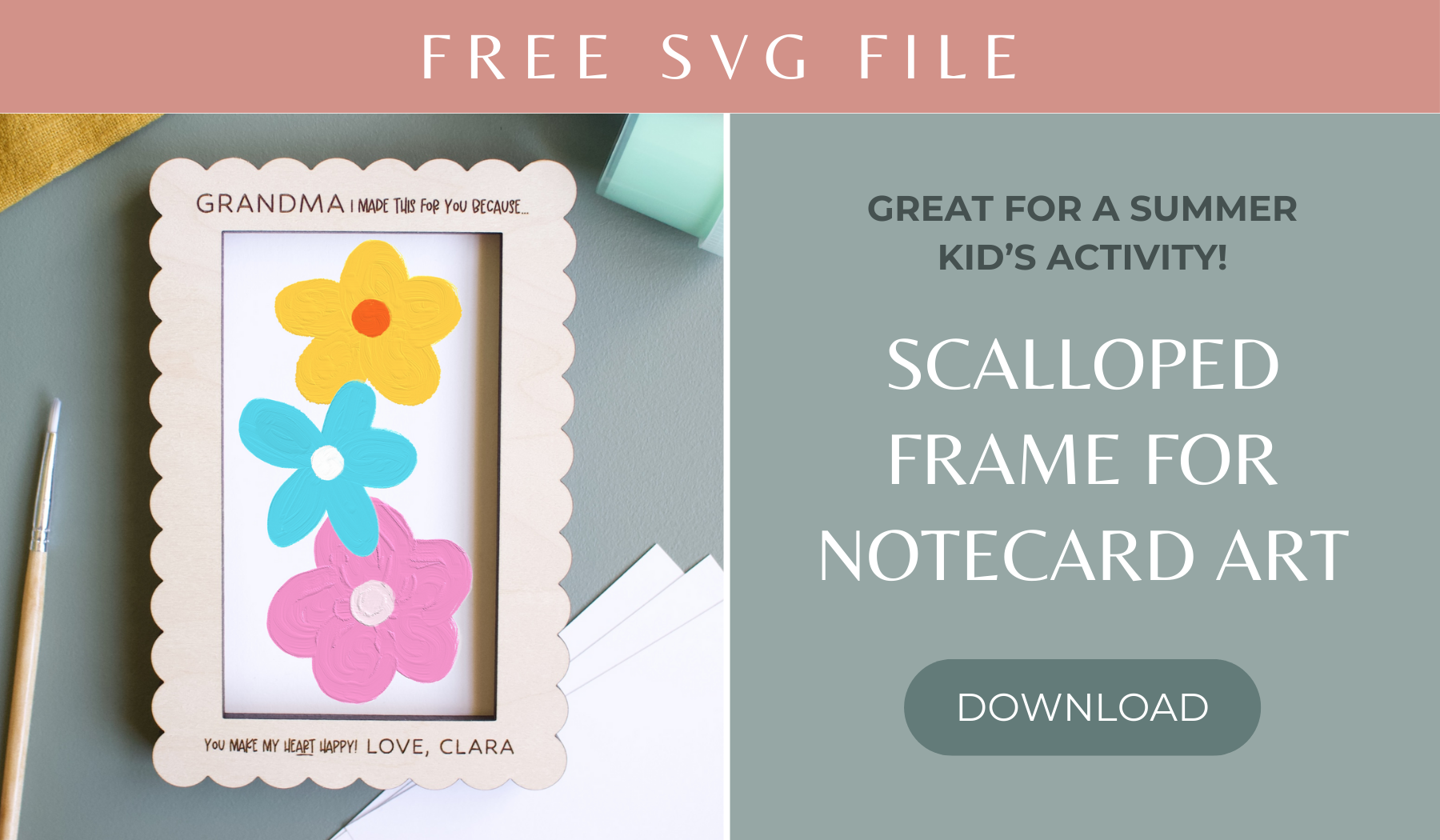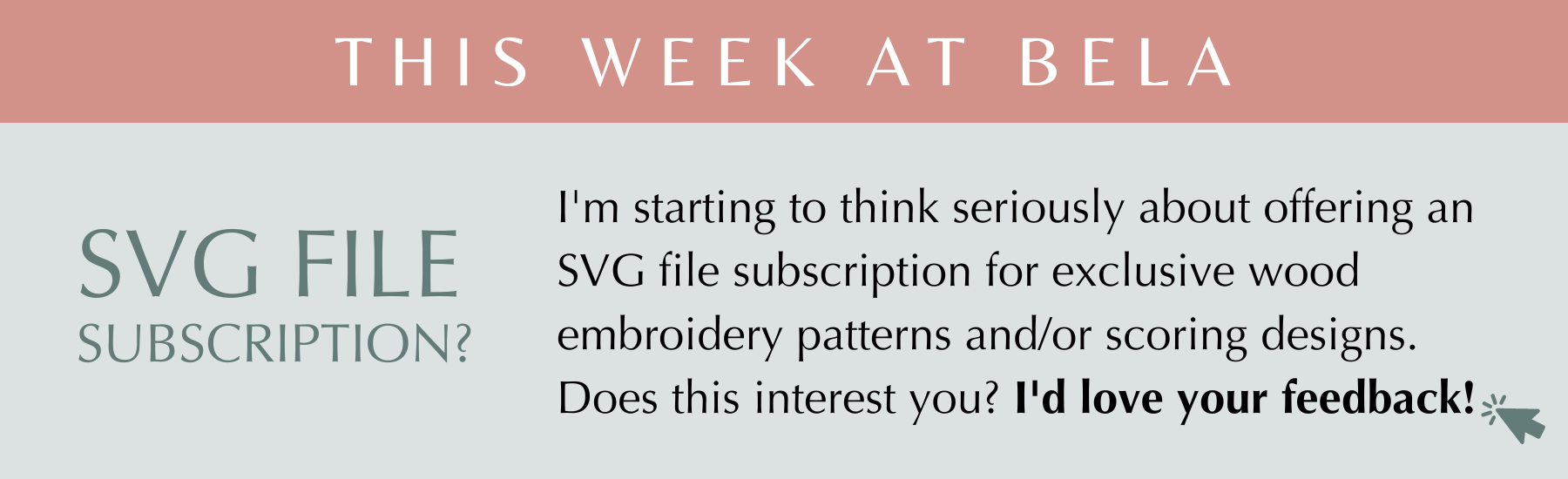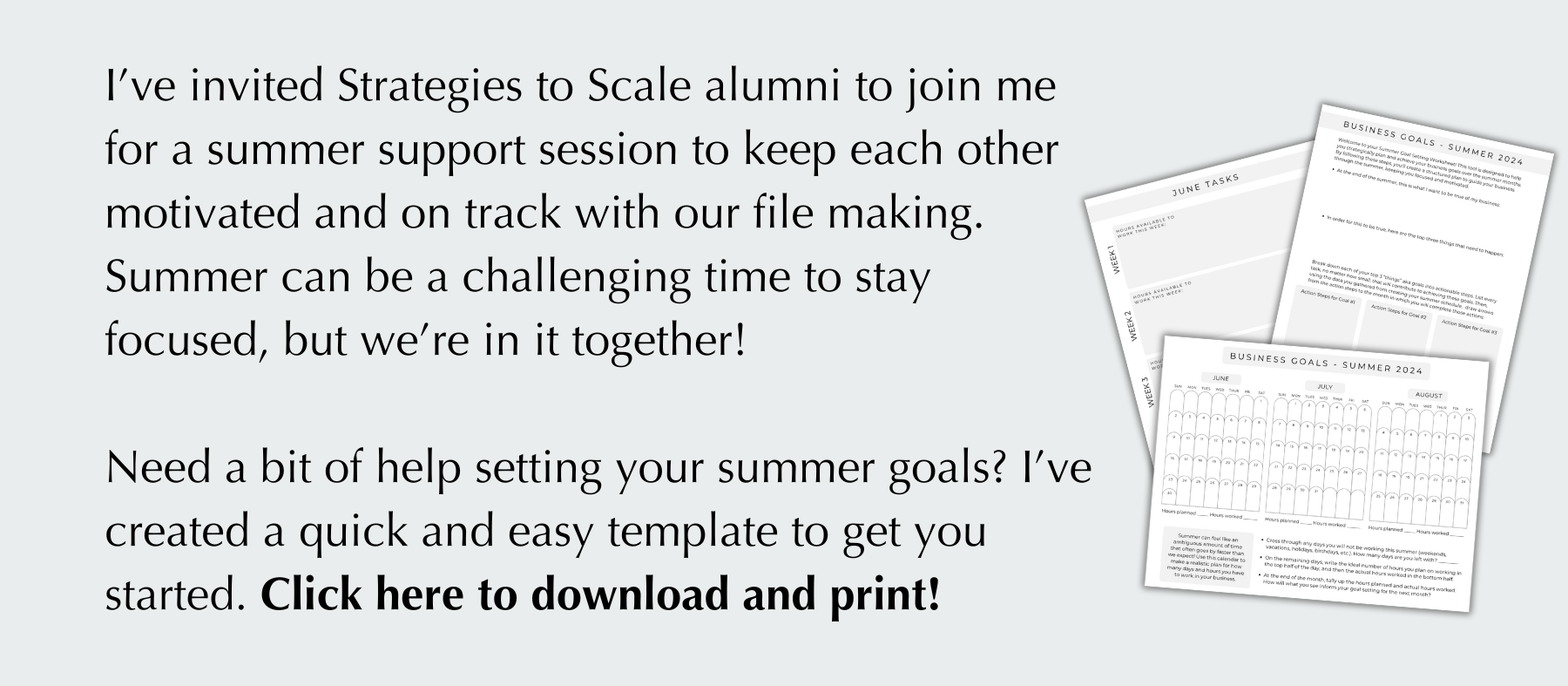Laser With Liz: Issue 1
View the email version of this issue with clickable links here
I'm thrilled to finally share an idea that's been simmering for over a year... Welcome to Laser with Liz, a weekly behind the scenes look at the interesting laser things I'm learning, tips and tricks for growing your business, and double the amount of free SVG files each month. Woohoo!
If you're running a laser-based business, selling laser SVG files, or just curious about the laser world, you're in the right place! My goal is to keep these newsletters short and sweet, jam-packed with helpful laser focused tips that you can implement right away.
Without further ado, let's kick things off with a free download!
Scallops: if you're not seeing them everywhere yet, you will be soon! I used to create this look by duplicating and uniting circles, but while creating the frame above I realized it is SO much easier to use the stroke panel (I design in Adobe Illustrator but most design software will have a similar tool). Take a look:
On the left is 100pt stroke with a 90pt gap and on the right is 45pt stroke with a 35pt gap. After you have the circles how you like them, click: expand appearance > expand > unite > direct select inside stroke > delete.
Tip: bring one of your favorite SVGs into a design program and change the straight cut line to scallops instead. A whole new look for very little work!